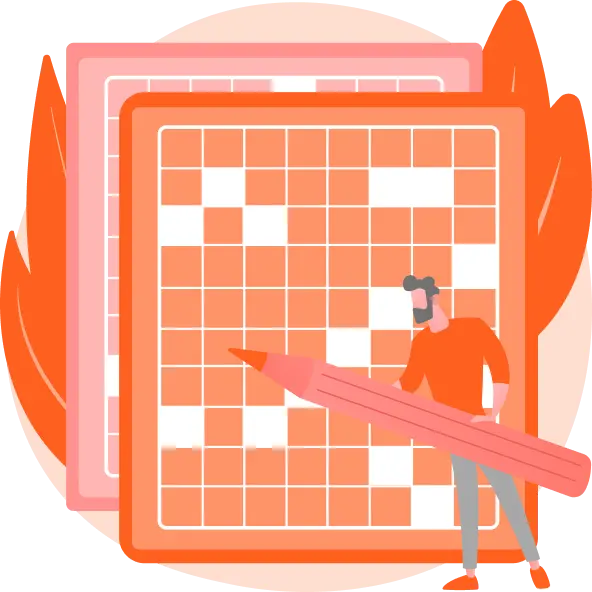Why your SEO Tool needs a Spell Checker feature?
The AI Spell Checker from Elite Site Optimizer is made to help you keep the content on your website clear, professional, and free of mistakes. Whether it can be a blog, an eCommerce site, or a service-based business or product-based business, spelling and grammar mistakes can hurt the credibility of your business.
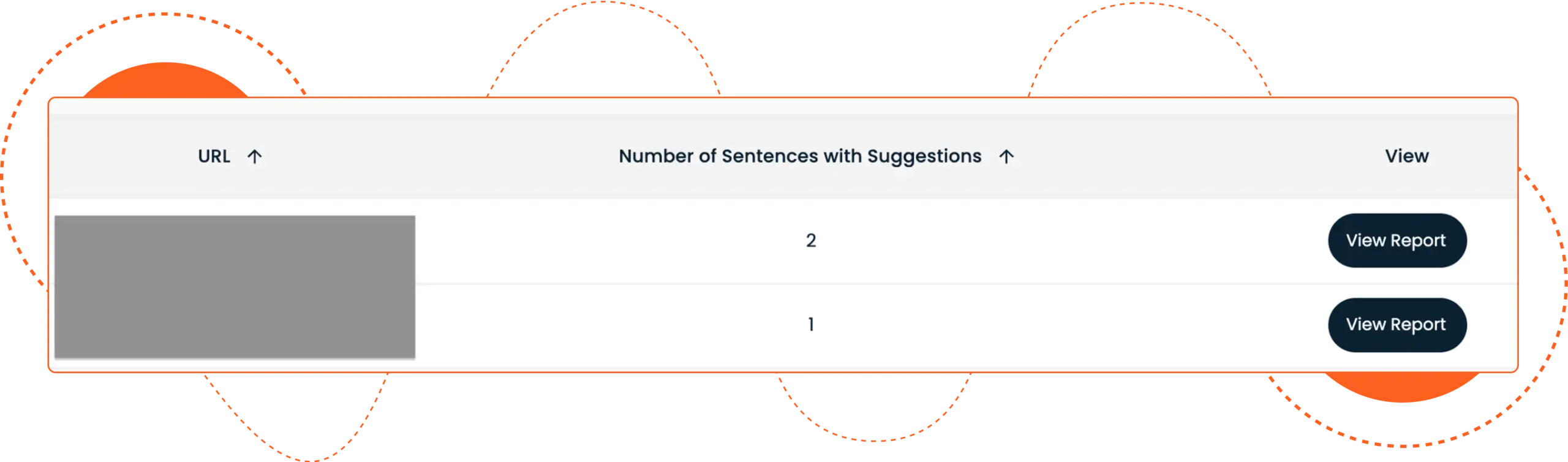
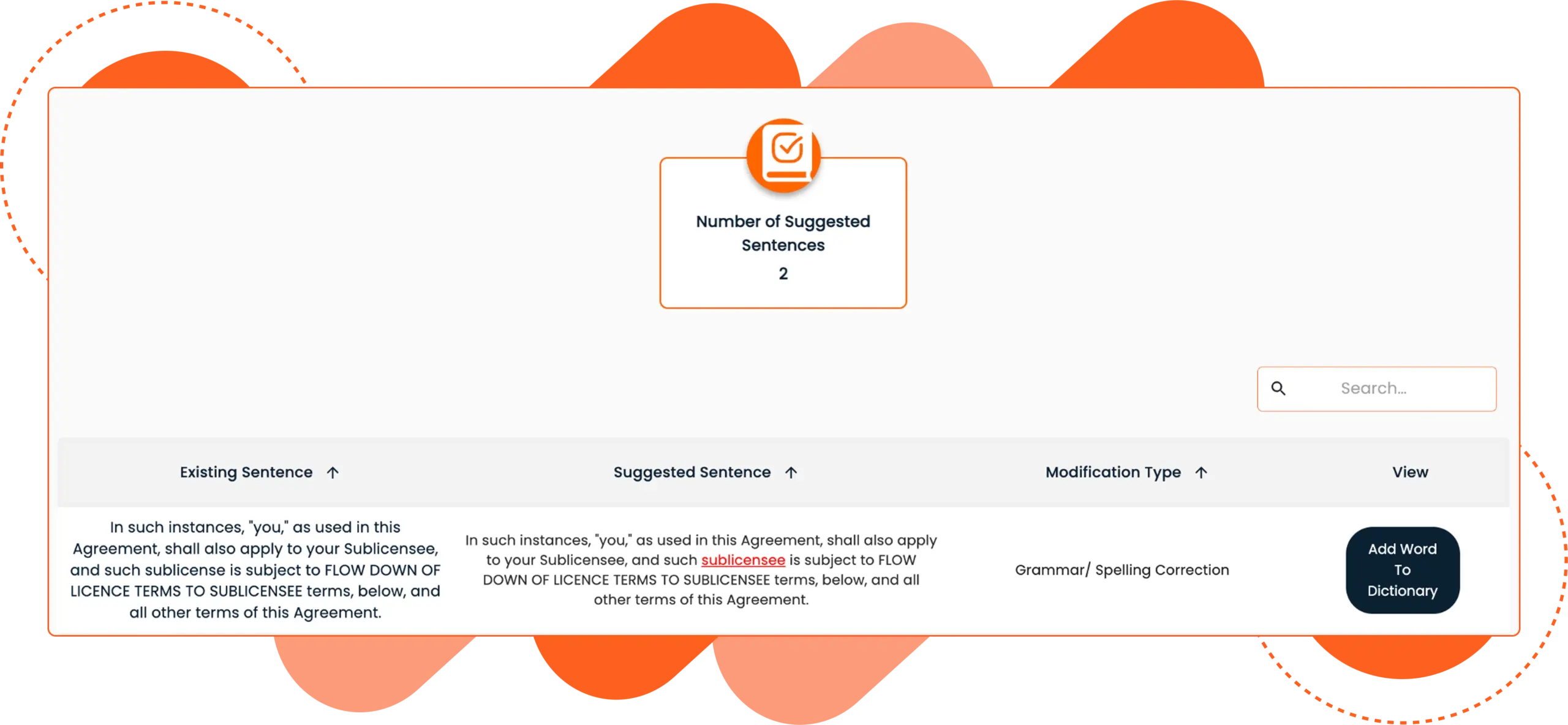
The spell checker report provides information about sentences that contain spelling errors and offers suggested corrections to resolve these issues. If specific words are to be ignored, they can be added to the domain-specific dictionary to ignore such words in future scans.
How the AI Spell Checker in Elite Site Optimizer Works
The AI-powered Spell Checker from Elite Site Optimizer scans all of your website's content to find spelling mistakes that could affect your brand's credibility, user trust, and SEO performance. ESO's solution uses natural language processing (NLP) and context-aware models to give more accurate results than other simple spell checkers.
-
 Website Crawling and Content Extraction
Website Crawling and Content Extraction
-
 AI-Driven Spell Detection
AI-Driven Spell Detection
-
 Smart AI Suggestions
Smart AI Suggestions
ESO starts by crawling your website's pages (HTML content, headings, meta tags, alt text, etc.) and removing any visible text for content analysis.
With the help of advanced AI algorithms, this tool lets you:
- Find misspelled words with accuracy.
- Locate brand names, technical terms, and proper nouns for a careful manual review.
The tool gives you:
- Insightful changes from language models for each flagged word.
- Examples in context that show why the word needs to be changed.
- You can choose to ignore, change, or accept these suggestions.
Benefits of ESO's AI-Spell Checker Feature
-
 Enhance your brand's appearance and establish trust with users.
Enhance your brand's appearance and establish trust with users.
-
 Lower the bounce rate caused by mistakes you didn't mean to make.
Lower the bounce rate caused by mistakes you didn't mean to make.
-
 Enhance the quality of your pages to make them more readable for both users and search engines.
Enhance the quality of your pages to make them more readable for both users and search engines.
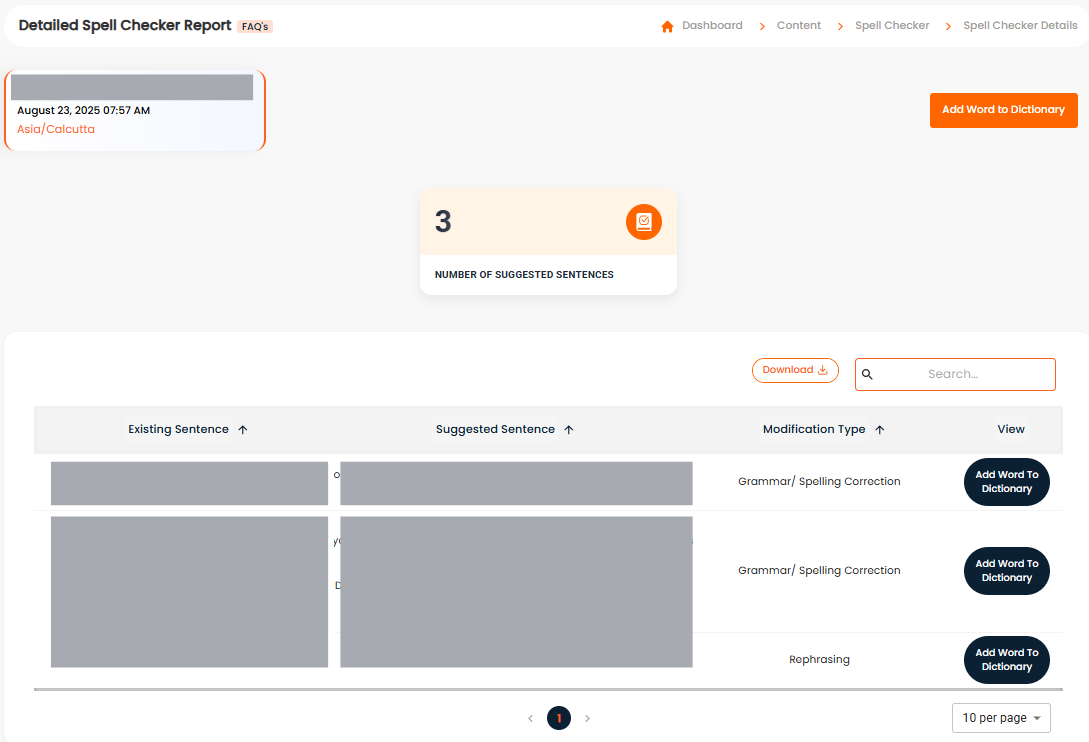
 Build Online Trust
Build Online Trust
 Improved User Experience
Improved User Experience
 Better SEO (Search Engine Optimization)
Better SEO (Search Engine Optimization)
 Accessibility and Inclusivity
Accessibility and Inclusivity
 Brand Image and Engagement
Brand Image and Engagement
 Better Conversion Rates
Better Conversion Rates
Get To Know More About The Spell Checker - AI-enabled
The spell checker report provides an overview of spelling issues on specific web pages. It includes counts of misspellings, lists of misspelled words, and suggested corrections.
You certainly can. Clicking "Ignore" will cause the misspelled word error to be discarded on the specific web page.
You certainly can. Clicking "Ignore All" will cause the misspelled word error to be discarded on the whole report.
It refers to a specific area in a web analysis or SEO tool where you can manage and view information related to your website's domain.
Eg : Home Page: This often indicates the main URL of your website, where primary schema markup is analyzed.
You can add, edit and delete domain sections in the "Settings -> Domain Section Management" page.
You can download the summary of the report in PDF and CSV format. The detailed report of a single web page can be downloaded in PDF format.
Sometimes, the website's server firewall, defenders, and security plugins implemented may affect Elite Site Optimizer from crawling the website and generating reports. To avoid this situation, Elite Site Optimizer's crawler IPs should be whitelisted in the website's server firewall, defenders, and security plugins implemented for the website.
Please add the following IPs in your firewall:
- 1) 44.240.233.25
- 2) 35.82.149.10
identity or website?