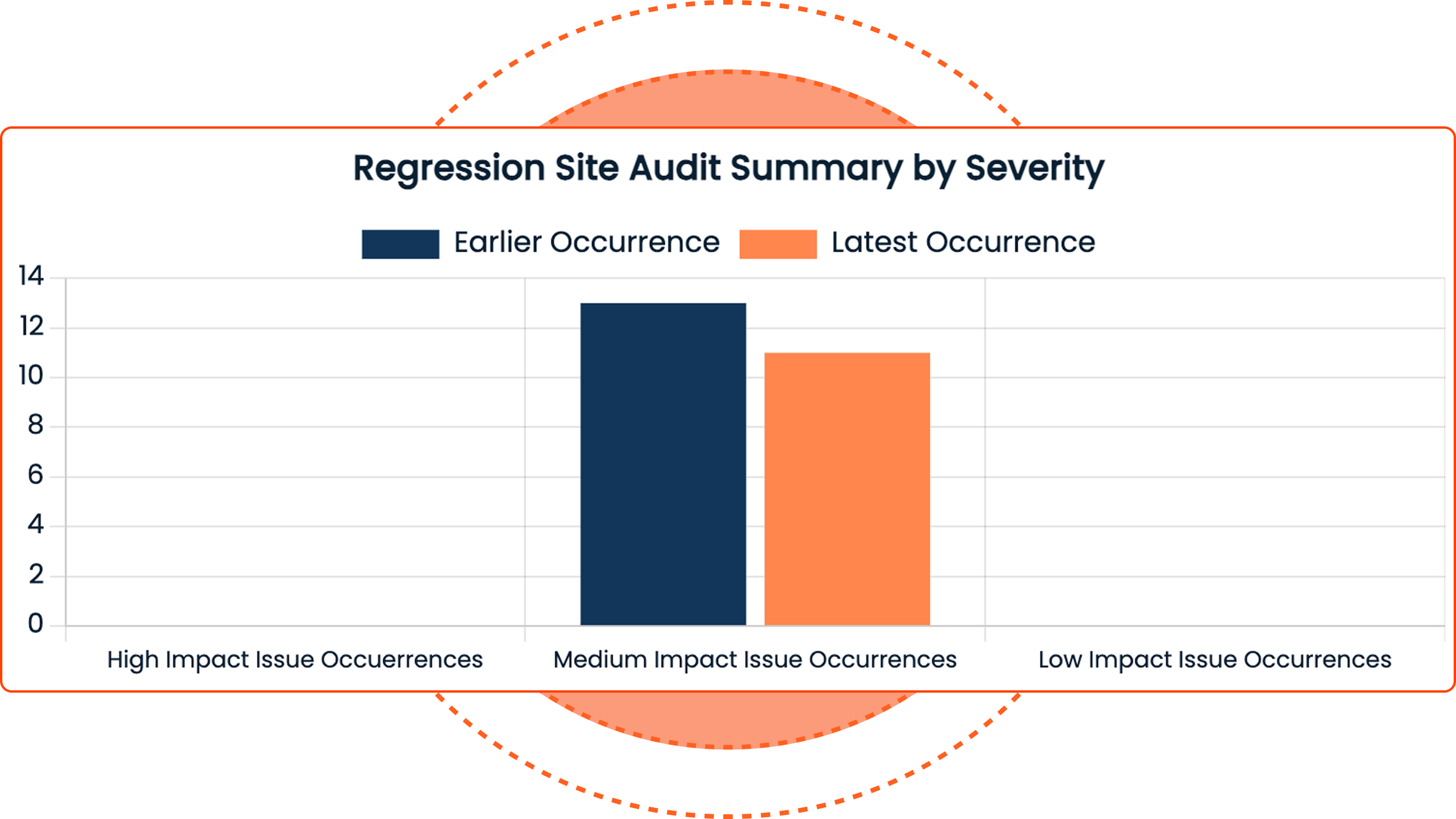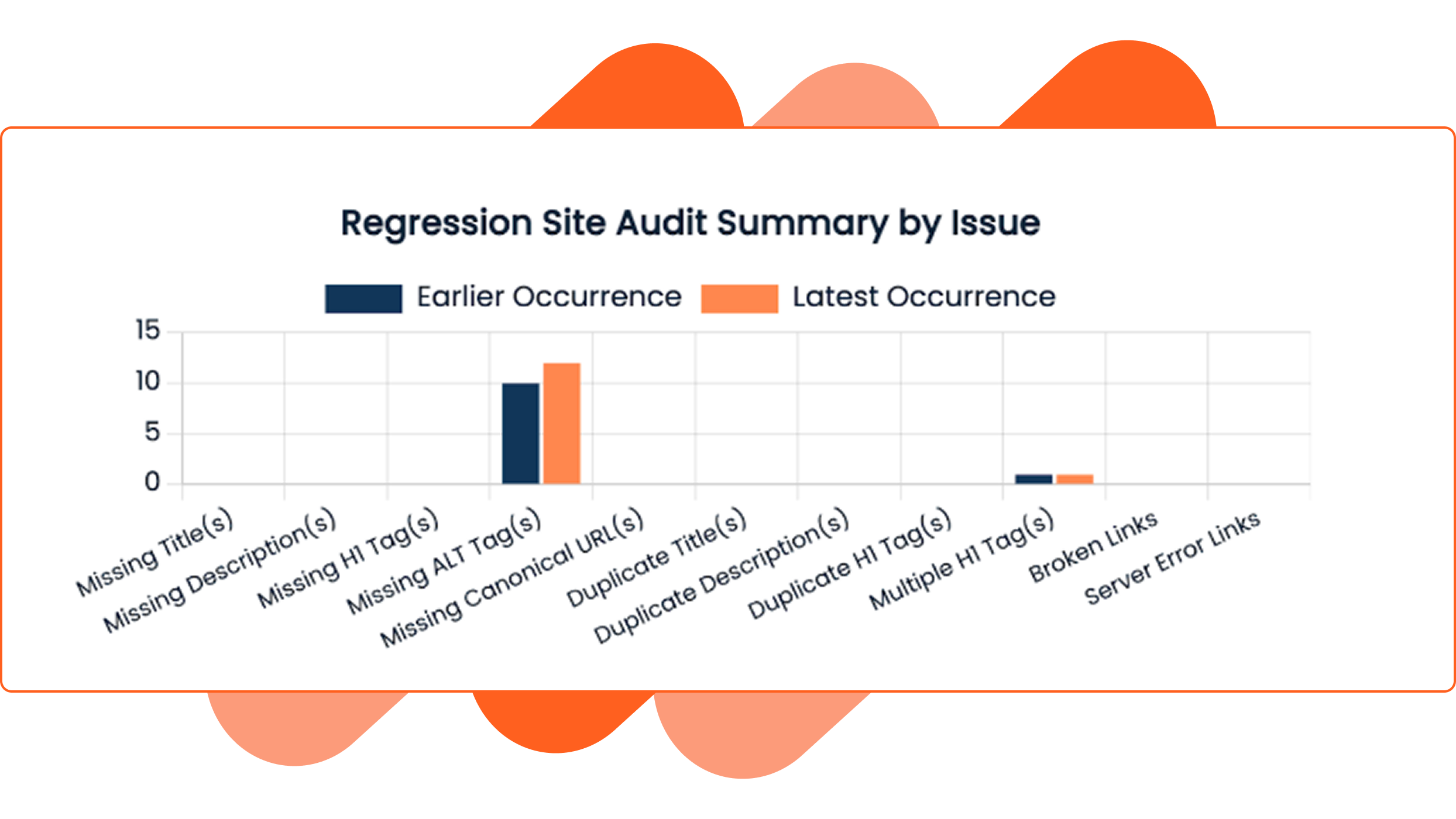The regression report allows the user to compare SEO audit data from the newest and previous reports.
Yes, you may compare your website's historical SEO audit data to the latest data and compare them.
Clicking on this option displays an issue-based graphic comparing the reports that were selected.
Clicking on this option will display the current severity-based bar chart comparison.
The 'Available images' are counted only for the successful image links, whereas the image sitemap may contain a few redirected URLs for the images and hence it may differ.
It refers to a specific area in a web analysis or SEO tool where you can manage and view information related to your website's domain. Eg : Home Page: This often indicates the main URL of your website, where primary schema markup is analyzed.
You can add, edit and delete domain sections in the "Settings -> Domain Section Management" page.
You can download the summary of the report in PDF and CSV format. The detailed report of a single web page can be downloaded in PDF format.
Sometimes, the website's server firewall, defenders, and security plugins implemented may affect Elite Site Optimizer from crawling the website and generating reports. To avoid this situation, Elite Site Optimizer's crawler IPs should be whitelisted in the website's server firewall, defenders, and security plugins implemented for the website.
Please add the following IPs in your firewall:
- 1) 44.240.233.25
- 2) 35.82.149.10