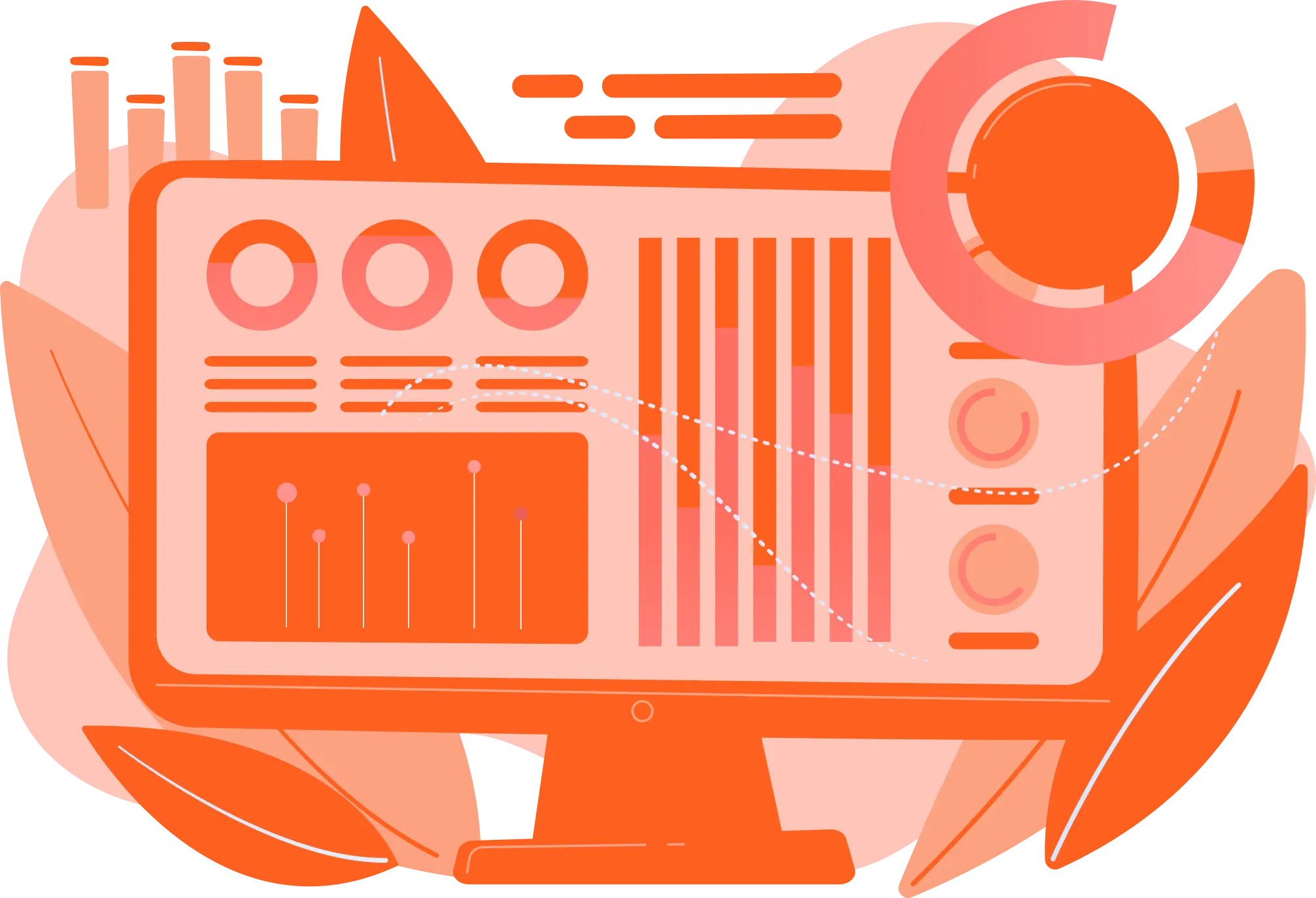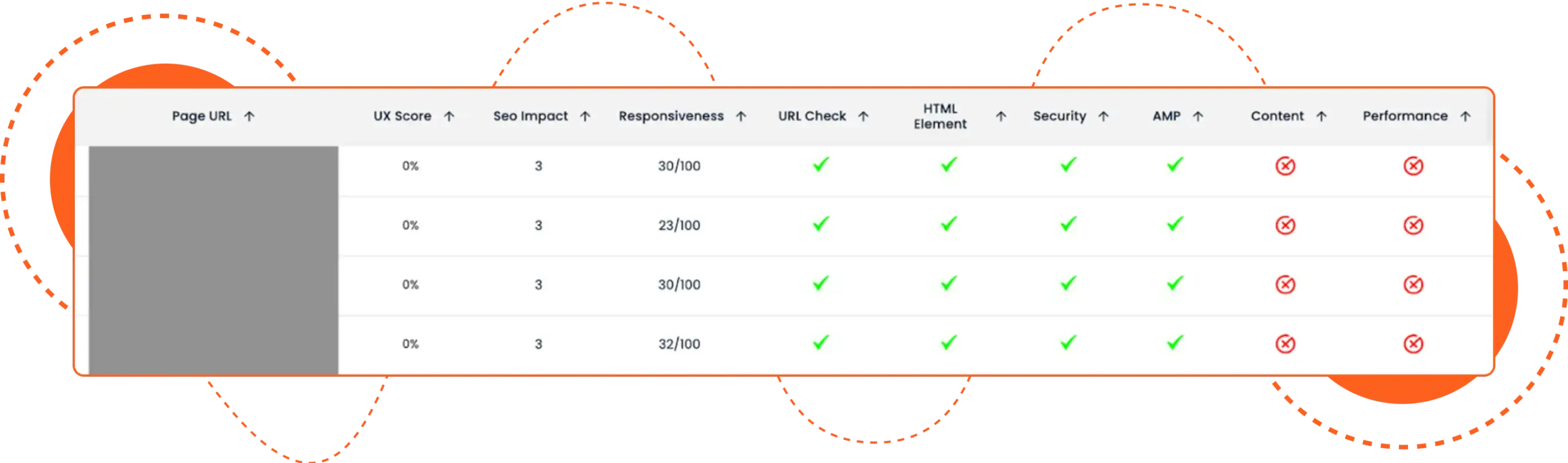Optimized Images
Optimized Images
 Page Speed
Page Speed
 Browser Cache
Browser Cache
 Minified JavaScript/CSS
Minified JavaScript/CSS
 Network Page Load Size
Network Page Load Size
 Time-to-Interactive
Time-to-Interactive
 Rendering Block
Rendering Block
The calculation of the user experience score is predicated on the samples obtained for multiple metrics, including page load time, time to first byte (TTFB), time to load the completely visible page, and time for user interaction following the loading of the visible page. These sample data are contrasted with acceptable and standard timings that are satisfied.
The performance-based report from Elite Site Optimizer and the Manual Google Lighthouse results might not yield the same outcome. The functionality of webpages is influenced by numerous factors. Even though the homepage hasn't changed, the performance ratings can have changed due to the inherent variability of network and web technology.
Kindly visit
There are possibilities like the Google Lighthouse would have returned Accessibility result as a question mark "?" when the ESO Application was trying to fetch data through Google Lighthouse API functions. So, as a result, Accessibility is displayed as 0 for many webpage URLs.
All of the HTML elements in this section have their performance visualized. This report covers the following On-page HTML elements: image ALT attributes, heading tags, canonical URL, meta description, and page titles for the given web page.
This statistic will analyze the social media presence for the desired URL.
You may find out from the report whether SSL is enabled for the given URL..
It offers an exhaustive analysis and tally of all the internal and external links that are on the page.
Metrics for AMP compliance give you the ability to assess how well an HTML page functions on mobile devices.
Text compression is required for HTML, CSS, and JavaScript files in order to speed up user network transfers, according to ESO's content measurement reports. Additionally, this analysis verifies that the webpage is mobile-friendly.
Image optimization, page size, speed, and loading time, efficient browser cache settings, Minify script metrics, and render-blocking scripts are the topics we discuss in this part.
It refers to a specific area in a web analysis or SEO tool where you can manage and view information related to your website's domain. Eg : Home Page: This often indicates the main URL of your website, where primary schema markup is analyzed.
You can add, edit and delete domain sections in the "Settings -> Domain Section Management" page.
You can download the summary of the report in PDF and CSV format. The detailed report of a single web page can be downloaded in PDF format.
Sometimes, the website's server firewall, defenders, and security plugins implemented may affect Elite Site Optimizer from crawling the website and generating reports. To avoid this situation, Elite Site Optimizer's crawler IPs should be whitelisted in the website's server firewall, defenders, and security plugins implemented for the website.
Please add the following IPs in your firewall:
- 1) 44.240.233.25
- 2) 35.82.149.10
identity or website?