ESO Features
Your All-in-One Digital Marketing Toolkit. Explore a suite of powerful tools designed to audit and enhance your website’s performance.
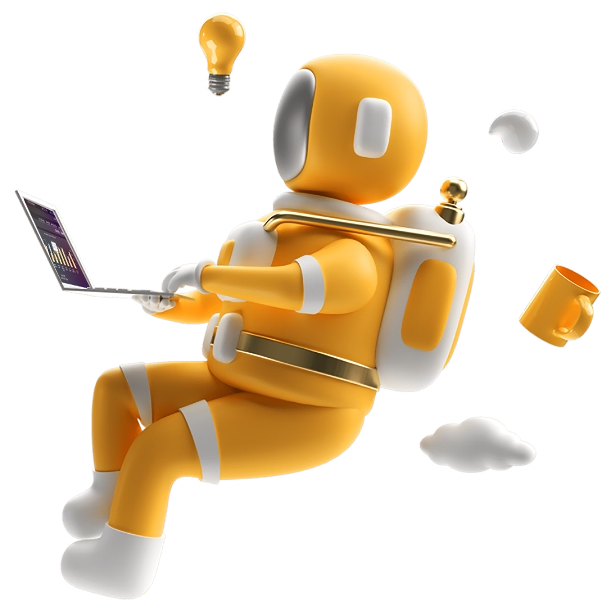
Unlock Your Website’s Full Potential
Boost Traffic, Enhance Performance, and Outshine Competitors with Elite Site Optimizer


SEO Dashboard
Elite Site Optimizer is capable of providing a customized dashboard with...
Optimize Now
Performance Analysis
Get real-time data to make informed decisions and improve rankings...
Track Your Progress



On-Page SEO Analysis
Elite Site Optimizer provides on-page crawl data that...
Detailed Page Insights

Link Checker
High-quality websites are filled with links to help users navigate to the...
Identify Broken Links



Analytics Console
Having quick access to up-to-date web analytics gives website owners the...
Generate Custom Reports

Sitemap Generator
A sitemap is an XML file that lists all web page URLs in a prescribed...
Preview Sitemap





Accessibility Checker
In today's digital landscape, an accessible website is no longer...
Test Features
Looking to speed your brand
identity or website?
identity or website?
Let’s chat about how we can help you stand out from the competition.
