Features / Accessibility Checker
Ensure Your Website and Documents Meet WCAG Standards with
Elite Site Optimizer



Ensuring File Accessibility for PDF, Word, and PowerPoint Documents
Elite Site Optimizer checks the accessibility of PDF, Word, and PowerPoint files, ensuring everyone can use all your documents. By evaluating and addressing accessibility issues, we help you create inclusive and compliant digital documents.
Accessibility Score Details Report:
The score details report contains errors, warnings, and notices about each accessibility issue located. For every issue, Code -The WCAG rule or error code related to the issues, Technique - A reference link to the official WCAG technique or guideline, Tag - The HTML tag where the issue occurs, Message - A brief description of the problem, and Element-The specific line of code or element causing the issue.
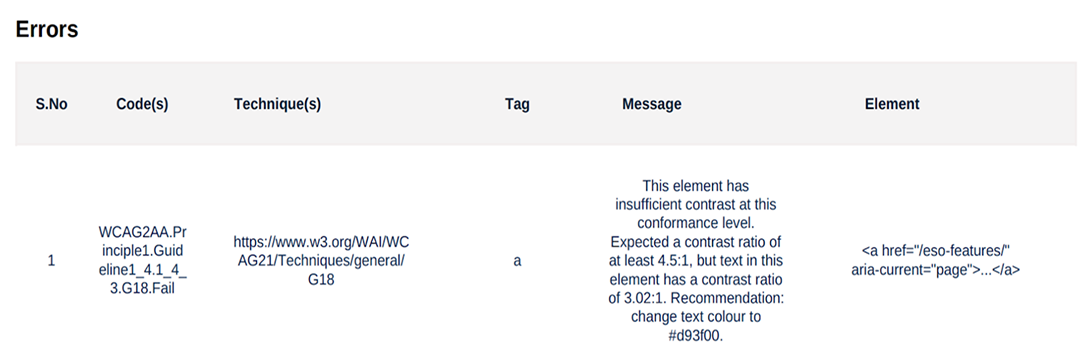
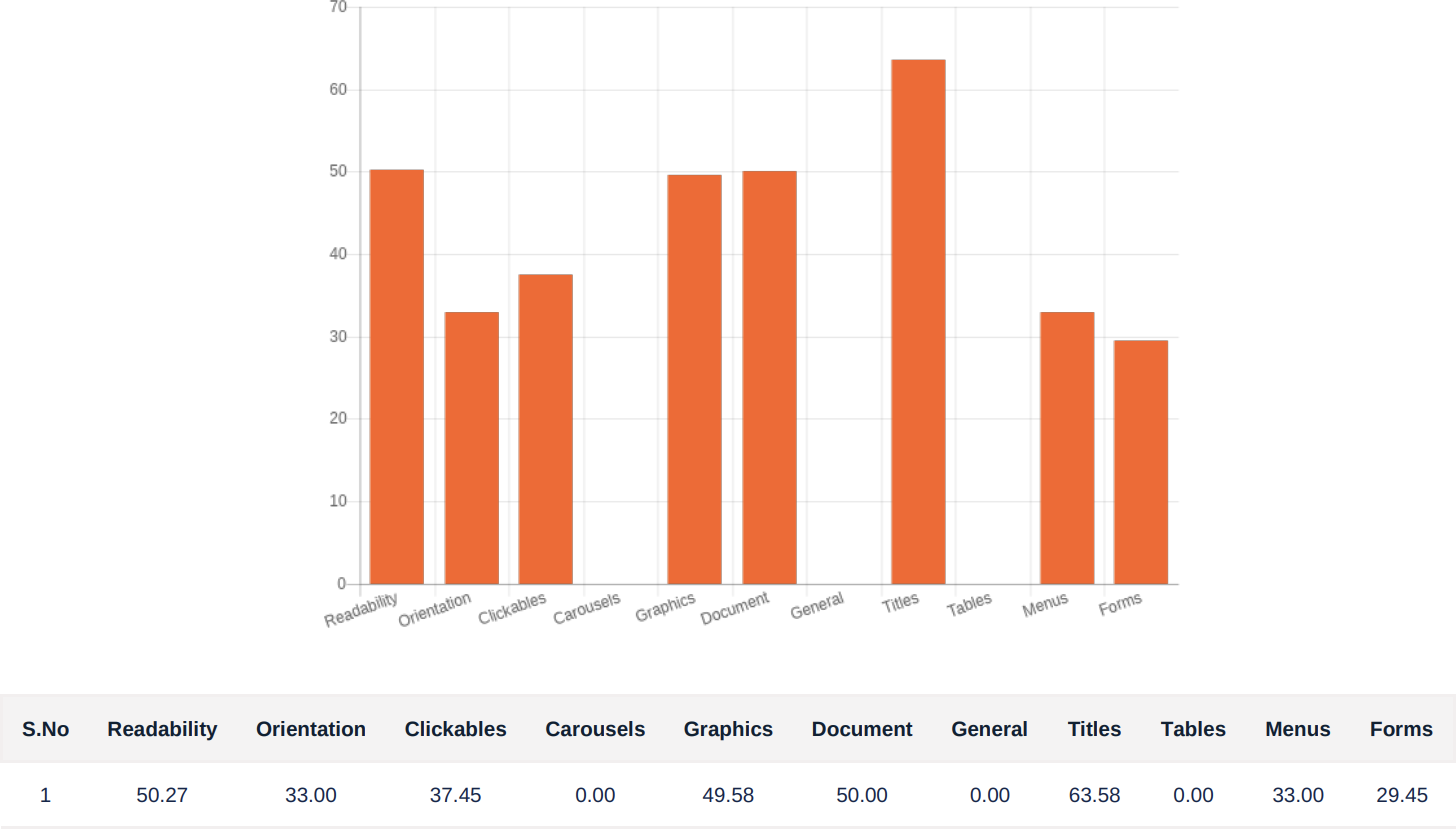
Benefits of ESO Accessibility Checker Feature
 Finds problems with color contrast, image alt text, and missing link names.
Finds problems with color contrast, image alt text, and missing link names. Makes sure that the website follows ADA, Section 508, and WCAG 2.0 AA guidelines.
Makes sure that the website follows ADA, Section 508, and WCAG 2.0 AA guidelines. Sends you automated accessibility testing reports by email.
Sends you automated accessibility testing reports by email.  Provides detailed accessibility scores with passed and failed status.
Provides detailed accessibility scores with passed and failed status.

File Accessibility
The file accessibility report provides a summary of accessibility issues found within the uploaded document. It shows the specific areas that need improvements to meet accessibility standards.
How ESO's Accessibility Testing tool Works
Ensure your website complies with WCAG and provides an inclusive experience for everyone:The Accessibility Checker from Elite Site Optimizer helps you identify issues that make it difficult for people with disabilities to access your website. It scans all of your web pages to find any violations of the WCAG 2.1 standards (Levels A and AA). This allows you to create a more friendly digital presence and comply with accessibility laws.
-
 Automated Page Scanning
Automated Page Scanning
-
 Real-Time WCAG Evaluation
Real-Time WCAG Evaluation
Using advanced accessibility testing engines, ESO crawls and scans your website to identify potential accessibility issues. It inspects HTML, CSS, ARIA roles, and interactive elements to identify accessibility issues.
We check each page against the last Web Content Accessibility Guidelines (WCAG 2.1). The tool highlights problems that affect screen readers, keyboard navigation, people with visual impairments, and people with common disabilities.
-
 Detailed Reports and Fixed Guidance
Detailed Reports and Fixed Guidance
-
 Continuous Monitoring and Compliance Tracking
Continuous Monitoring and Compliance Tracking
-
 Issue Severity Classification
Issue Severity Classification
Elite Site Optimizer gives you easy-to-understand reports that you can use to fix problems, such as: Recommended fixes with guidance that is easy for developers to understand. This enables the development, QA, and content teams to quickly resolve issues without requiring extensive manual testing.
ESO helps your team monitor accessibility improvements over time by allowing you to schedule scans and track progress. Discover regressions, maintain WCAG compliance over time, and enhance the experience for all visitors.
To prioritize fixes, each issue is categorized into three categories as follows: Critical —blocks access completely (e.g., no labels on forms or inaccessible navigation). Serious —disrupts usability but might have partial workarounds (e.g., poor contrast or missing headings). Minor —best practices not followed (e.g., redundant ARIA labels or minor focus order issues).
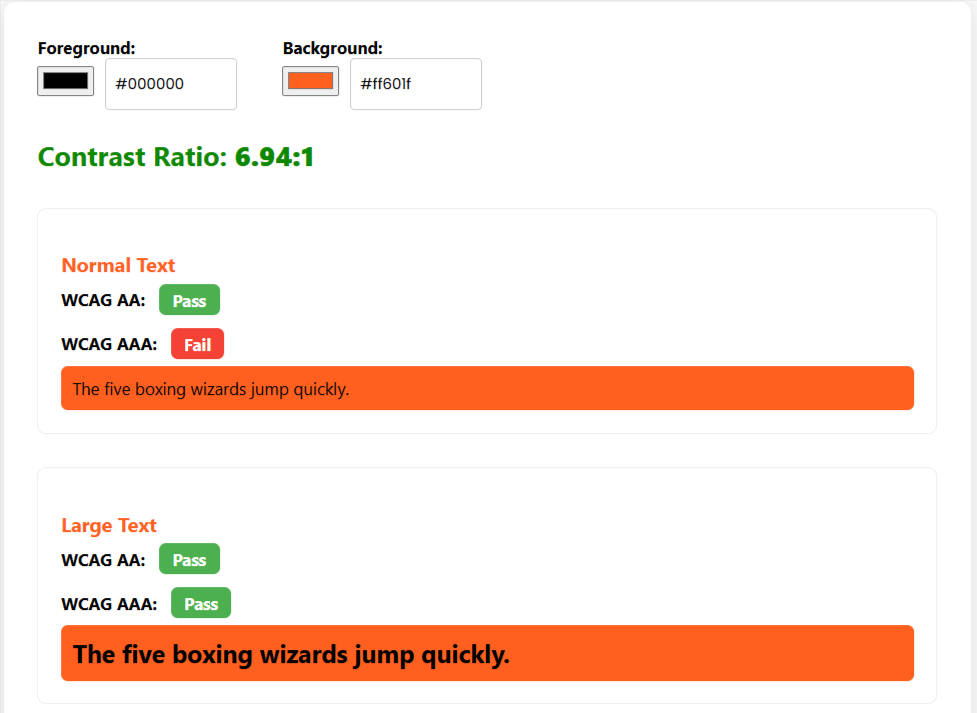
Color Contrast Checker
The Color Contrast Checker from Elite Site Optimizer helps teams make sure that text and interactive elements meet the WCAG 2.1 minimum contrast standards. Our tool checks the color combinations of the text and background on your website automatically to ensure that people with vision problems, such as color blindness and low vision, can read it. How Color Contrast Checker Works The tool scans all the text elements that are visible and checks them against the WCAG 2.1 standards. It precisely identifies minimum contrast ratios by flagging specific issues related to element references, color values, and actual contrast ratios.
Benefits of Color Contrast Checker
-
 Make text easier to read for everyone
Make text easier to read for everyone
-
 Make it easier to use on mobile devices and in low light
Make it easier to use on mobile devices and in low light
-
 Support ADA, Section 508, and WCAG compliance
Support ADA, Section 508, and WCAG compliance
-
 Reduce the bounce rate and make it more accessible to everyone
Reduce the bounce rate and make it more accessible to everyone
Each issue is classified as
-
 Critical (impossible to read)
Critical (impossible to read)
-
 Serious (hard to read)
Serious (hard to read)
-
 Minor (nearly a contrast)
Minor (nearly a contrast)
Web Page Accessibility Analysis
 Reach a Wider Audience
Reach a Wider Audience
 Enhance User Experience and Customer Satisfaction
Enhance User Experience and Customer Satisfaction
 Demonstrate Your Commitment to Inclusivity
Demonstrate Your Commitment to Inclusivity
 Ensure Compliance with Accessibility Laws
Ensure Compliance with Accessibility Laws
 Improve Search Engine Optimization (SEO)
Improve Search Engine Optimization (SEO)
Get to know more about Accessibility
The full form of WCAG is the Web Content Accessibility Guidelines. These guidelines provide recommendations for making web content more accessible.
Making Web content more accessible to individuals with impairments is outlined in the Web Content Accessibility Guidelines (WCAG) 2.0. Disabilities ranging from visual and auditory to physical, verbal, cognitive, language, learning, and neurological are all included in the concept of accessibility.
The WCAG rules are divided into three levels of conformance to accommodate the needs of different groups and situations:
- A (lowest)
- AA (mid-range)
- AAA (highest)
An accessibility score is a metric that assesses how effectively a website works for people with impairments. It impacts both the usability and search engine rankings of the website.
WCAG compliance is crucial for fostering inclusivity and preventing legal repercussions. It ensures that digital information is accessible to all users, including those with disabilities.
Yes, implementing WCAG guidelines can Improve the user experience, potentially leading to higher search engine rankings due to increased usability and accessibility.
Enhancing color contrast, making keyboard navigation possible, captioning multimedia material, making sure that HTML is properly structured, offering informative alt text for images, and carrying out frequent accessibility audits are all steps that contribute to raising accessibility scores.
Warnings and errors indicate accessibility issues found during analysis:
- Error Count: Critical issues that violate WCAG standards
- Warning Count: Potential issues that may impact accessibility
The Accessibility Score details page provides counts of Errors, Warinings, Notices and breakdown of each accessibility issue found on your website. For every issue, the following information is displayed:
- Code – The WCAG rule or error code related to the issue
- Technique – A reference link to the official WCAG technique or guideline
- Tag – The HTML tag where the issue occurs (e.g., ,
more accessible?

